
Alan November, a worldwide recognized educator & thought leader in education technology, once said:
Teachers need to stop saying, “Hand it in,” and start saying “Publish it.”
What a genius thought!
I am sure he did recognize what the future might bring up! Unlike yesteryears, today, education has jumped out of the “conventional” box & achieved new milestones. Milestones, which could never be achieved if it wasn’t edTech backing up the entire transition! During the current situation where no one is allowed to move out, keeping up with the educational priorities can be a challenge. However, educators must take care of the safety measures of their faculty & students while ensuring continuous education. To make it a reality, there’s nothing better than shifting to the digital ecosystem. EdTech software integrated with e-learning modules & assessment tools can play a key role in enabling educators to take their schools & higher education institutions online & ensure continued teaching-learning processes.
A. Traditional Classroom Exams v/s Online Exams
Let’s understand the basic difference of how online assessments & examinations vary in comparison to a traditional setup.
- Traditional Exams & Assessments: Write, Take Supplement, Submit & Wait for Results!
- Online Assessments: Edit, Select, Send, Publish & Get Accurate Assessment Results!
The information is precise, but the difference is vast. School ERP software is far advanced & enriched with an infinitude of advantages. It simplifies the hassle of conducting examinations. Faculty don’t need to ensure the seating arrangements, roll list, attendance, and many more pre-examination activities. Education ERP software compresses the cluttered process by automating the assessment activity. Even students get the flexibility to appear for exams.
B. Principles of Effective Online Assessment
As an educator, you must ask these 4 crucial questions to students & faculty before beginning the journey to the digital ecosystem-
- Do you need any help or support in understanding the e-learning software?
- Do you have devices for greater internet connectivity?
- Are you able to teach/learn conveniently?
- Do you have access to e-books & study materials?
On receiving positive feedback from teachers & students, educators can swiftly move to the next step.
C. What’s the Goal?
So the next step is to decide the goal of every online assessment. Evaluating academic knowledge is not always the case. Before any test, quiz, or any interactive questionnaire round, faculty must decide what parameters they want to evaluate –
- Critical Thinking Ability
- Communication Skills
- Creativity
- Leadership
- Social Awareness
When the faculty's purpose is clear, they can get to the next level that demands designing the outline of the assessment test.
D. Types of Assessment Tests
Depending on the purpose of the exam, teachers can design various types of online skills assessment tests.
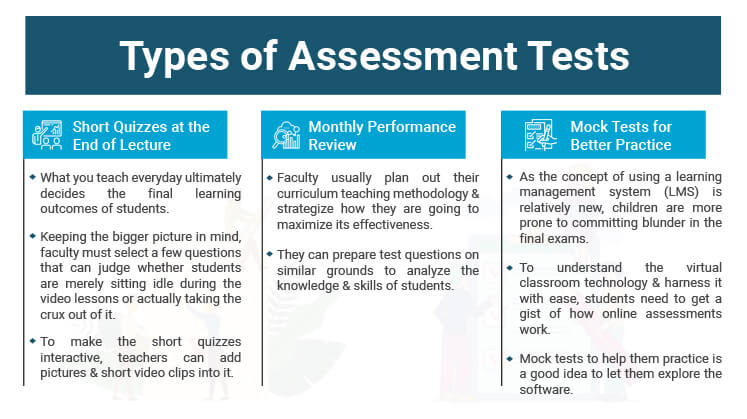
- Short Quizzes at the End of Lecture
What you teach everyday ultimately decides the final learning outcomes of students. Keeping the bigger picture in mind, faculty must select a few questions that can judge whether students are merely sitting idle during the video lessons or actually taking the crux out of it. To make the short quizzes interactive, teachers can add pictures & short video clips into it.
- Monthly Performance Review
Faculty usually plan out their curriculum teaching methodology & strategize how they are going to maximize its effectiveness. They can prepare test questions on similar grounds to analyze the knowledge & skills of students.
- Mock Tests for Better Practice
As the concept of using a learning management system (LMS) is relatively new, children are more prone to committing blunder in the final exams. To understand the virtual classroom technology & harness it with ease, students need to get a gist of how online assessments work. Mock tests to help them practice is a good idea to let them explore the software.
E. Mention the Exam Guidelines
Students must be able to see the rules & guidelines of the assessment as they start the exam. It will help them prioritize the questions with more weightage, timeline of exam, and code of conduct.
F. Results & Feedback
At the end of the exam, alongside the marks, teachers must provide them with feedback to improve their learning.
There’s an adage -Drastic times call for drastic measures, and it’s high time educators step out of their comfort zone & introduce an education ERP software with LMS. For more details or to book a FREE demo of features-enriched e-learning for higher education, get in touch with us…!
Recent
- NEP 2020 & College Autonomy: Complete Guide
- ICT For Higher Education - Smart Move Towards Online Teaching And Learning
- Online Examination Software For Post-Exam Analysis, Better Learning Outcomes & Decision Making
- The Best School Management System To Enhance Students Learning Experience
- Complete Guide To Learning Outcome Based Curriculum Framework (LOCF) - Part 1
- How To Manage Exam Schemes, Rules & Result Processing Online
- How To Manage College Applications, Merit List Generation & Online Admissions
- Complete Guide To The National Board Of Accreditation (NBA Accreditation)
- The Ultimate Checklist To Safeguard Your University’s Data
- Top 3 Reasons Why Higher Education Institutions Should Focus On Achieving Autonomy
- The Beginner’s Guide To Outcome Based Education Process (Part 2)
- Tips to Gear up Your Children To Return Back to School after Lockdown
- National Education Policy: All You Need to Know about NEP 2020 for Schools – Part 1
- Why Educators Need to Put Maslow Before Bloom
- Five Things You Should Know About Remote Learning as an Educator
- What is e-learning?
- Top Advantages of Online Assessment Tools
- What Is The NBA And Why Does It Matter?
- How Can Colleges Be Prepared for NAAC Peer Team Visit?
- ICT for Higher Education - Smart Move towards Online Teaching and Learning
- How to implement Choice Based Credit System?
- Why Online Fee Collection Software is a Must for Educational Institutions


