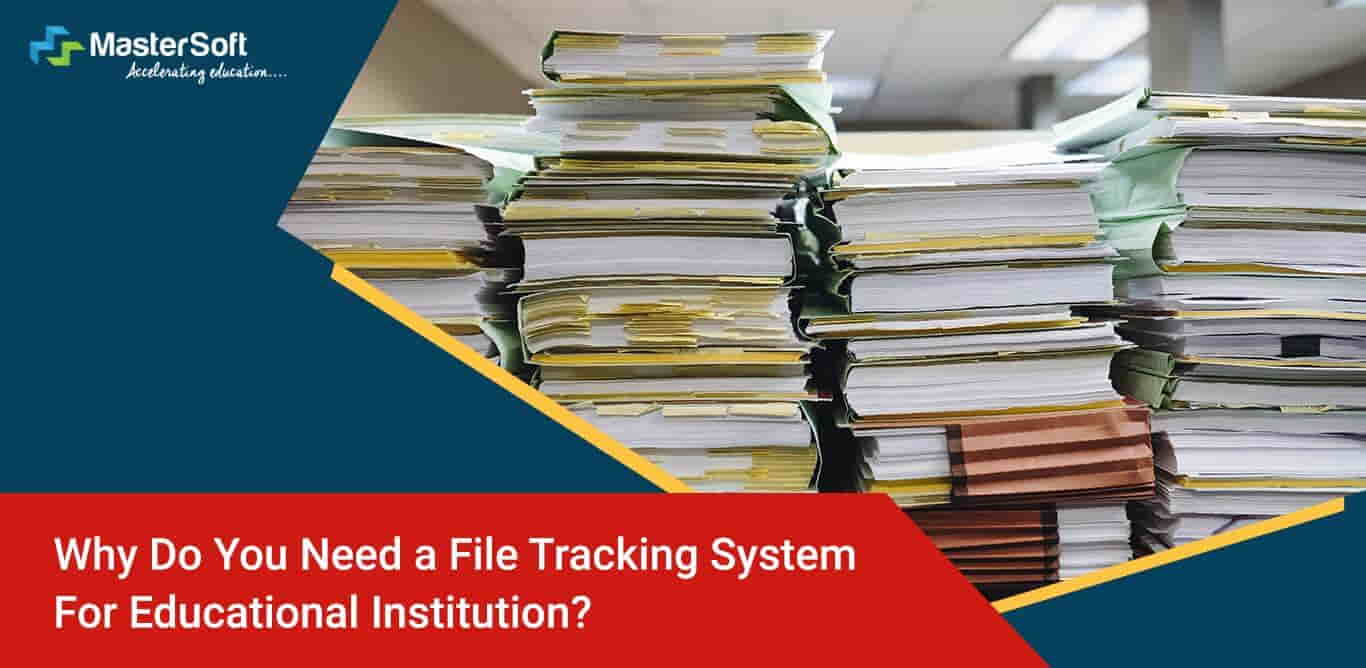
Today managing files in hard copy and searching them from bundles is a very tedious and burdensome task, causing tremendous confusion and pressure on the administrative body of the institutes. Movement of such files from one desk to another takes time and slows down the process.
Each month and year, innumerable files are created and then we need to maintain those files for future reference. Even managing a physical rack structure is a tedious task, causing tremendous burden and pressure on the administrative members of any institute. Also, it consumes a lot of space inside your cabin area and institutes need to provide extra facilities like storerooms to safeguard those files.
All this leads to difficulties in - physically searching through piles of folders upon requirement, maintenance, and careful arrangement of folders in racks, protection against booklice, or bugs. In the case of confidential documents, the consequences of inefficiently handling them can range from falling prey to loss of valuable data, lost revenue or authority, data privacy infringement, etc.
To overcome such scenarios institutes need a secure education management system that can keep track of files and store them in a secure database. In this IT world, administrative members require a paperless, transparent & easy way of maintaining records and utilize them for reference & further proceedings.
What is a File Tracking System?
A file tracking system is an online application that helps to track the transfer of files and receipts in the software. It enables the admin to keep a constant watch on the documents and keeps a history of who is updating or modifying them.
MasterSoft File Tracking Software introduces the system to integrate technology with the administrative process and is beneficial for the institution. It acts as a new achievement factor in addition to traditional sources of advantages. It computerizes the file, stores it in digital format, and tracks its movement.
In file movement tracking system, users can create a file, upload/download documents, move it for approval to authorities from different sections irrespective of their physical location. File creators can view the complete status of the file movement. One can search for files by using keywords, file name, file number, approximate file creation date, etc.
The Functionality of the File Tracking System
The file tracking system has the following functionalities & it can be easily integrated with university, college, and school management system for maximizing institution’s productivity.
- Users can create files to move from one desk to another among different section users.
- While creating a file, users can upload documents and select the desired receiver & submit it.
- Once the file is submitted it moves to the receiver. At the same time, an Email and SMS sent to a receiver as a notification.
- After login, the receiver can view these files at “Receive File” Page of the file monitoring system.
- On the “Receive File” page, Files are categorized into two groups i.e. “Active Files” and “In-Active Files”.
- “Active Files” are new files or in-process files. The files whose movement is marked as completed and files forwarded /returned to the next receiver for further action come under the "In-Active" files category.
- On the "Receive File" page, a user receives the file, checks details and decides to Approve/Not-Approve the file. On this page, receivers can also download the attached documents and view them.
- When users select "Approved" then “FORWARD” or “COMPLETE” options will be available.
- Users can select “Forward” option if the file needs to move for further approval or select “Complete” if the file does not require moving to anyone and it will directly send back to the owner.
- If the user selects the "Not Approved" option under any circumstances, the user will return the file to any user present in the movement path.
- In both the cases of “Approved” and “Not Approved”, the file will be sent to the particular selected user and the process of file movement will be in progress. This process is infinite unless the user wants to stop it.
- Throughout the file movement process, users can download and upload the documents to the same File. This complete process can be monitored by the creator at his login through the "File Movement" page. Now the owner at his login will decide whether the file movement process is completed or sent to other users for further action.
- “File Detail Search” option is provided on the basis of file number, file name, approximate file creation date, and keywords.
- On every movement receiver will get a notification via email and SMS.
Benefits of File Tracking System Software
- Users can create any number of files
- Can be embedded with student management system for easy information search
- Users can upload any number of documents and avoid paperwork
- The creator can track the movement of a file
- Users will get a notification via email and SMS
- Users will get the required file quickly and easily using the search option
Reports Generated
- Consolidated file list can be generated with a few clicks.
- Reports with different file movement status like- Pending, In Process, Forward, Return, Completed, etc.
- A complete file movement tracking report is generated for a single file. Per day count of files generated at a particular user's login area can be revealed.
- Status reports for a single file are generated with user remarks as well.
MasterSoft's most trusted 'File Movement Tracking' system can be installed in schools, colleges, and universities without any hassles. You can be up and be running in just a few weeks, as it combines all aspects and functionalities of educational institutions.
Recently, as many universities have switched to online admission procedure, this educational ERP software can be integrated with the general administration module of University ERP for a smooth creation of files & storing and tracking vital admission-related information.
To Do Checklist – Once You Have Implemented the File Tracking System
- Sort out the information that needs to be saved in file format
- Decide who's going to administer & manage the file creation
- Assign various roles to your staff and train them to use the system
- Create a timeline for important tasks
- Communicate with faculty regarding their concerns while using the system
- Give out ‘how to use’ information frequently when the system gets upgraded
- Create simple videos to demonstrate the procedures
- Evaluate the performance of your system periodically to avoid problems
Recent
- NEP 2020 & College Autonomy: Complete Guide
- ICT For Higher Education - Smart Move Towards Online Teaching And Learning
- Online Examination Software For Post-Exam Analysis, Better Learning Outcomes & Decision Making
- The Best School Management System To Enhance Students Learning Experience
- Complete Guide To Learning Outcome Based Curriculum Framework (LOCF) - Part 1
- How To Manage Exam Schemes, Rules & Result Processing Online
- How To Manage College Applications, Merit List Generation & Online Admissions
- Complete Guide To The National Board Of Accreditation (NBA Accreditation)
- The Ultimate Checklist To Safeguard Your University’s Data
- Top 3 Reasons Why Higher Education Institutions Should Focus On Achieving Autonomy
- The Beginner’s Guide To Outcome Based Education Process (Part 2)
- Tips to Gear up Your Children To Return Back to School after Lockdown
- National Education Policy: All You Need to Know about NEP 2020 for Schools – Part 1
- Why Educators Need to Put Maslow Before Bloom
- Five Things You Should Know About Remote Learning as an Educator
- What is e-learning?
- Top Advantages of Online Assessment Tools
- What Is The NBA And Why Does It Matter?
- How Can Colleges Be Prepared for NAAC Peer Team Visit?
- ICT for Higher Education - Smart Move towards Online Teaching and Learning
- How to implement Choice Based Credit System?
- Why Online Fee Collection Software is a Must for Educational Institutions

